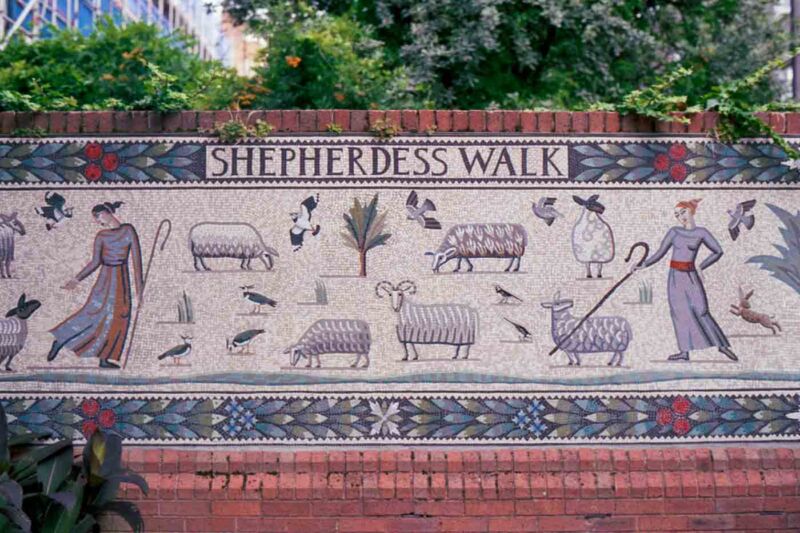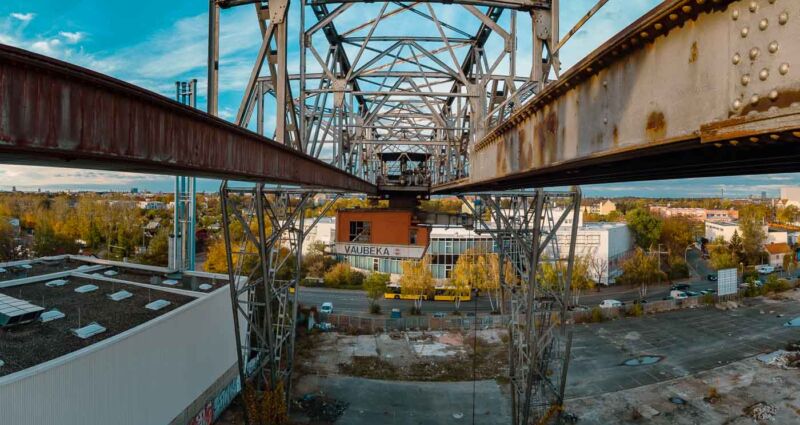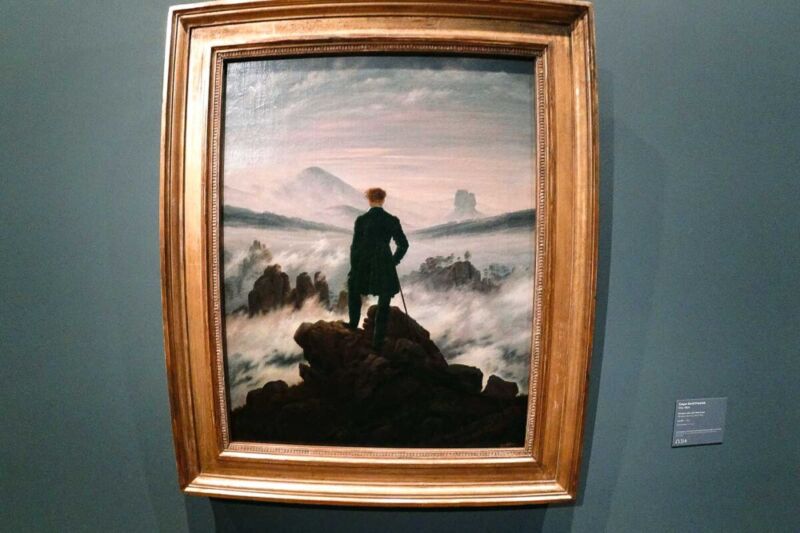FrameTravelRoamCapture
Hey there! My name is Felipe Tofani, the solo adventurer behind Frame Travel Roam Capture, a blog born from my passion for exploring new places and capturing vibrant moments.
my favorite articles

A Guide to Brutalism In Berlin
From the weird-shaped Bierpinsel in Steglitz to the battleship-style construction of the Mäusebunker in Lichterfelde, Berlin has some of the best examples of Brutalism architecture in Europe…

Three-Country Border next to Aachen
My first time visiting a three-country border was when I visited Aachen, the westernmost city in Germany. It took me a few hours on a train to get there, but I didn’t care.

Dark locations Around Berlin
Winden, the city where most of the series happens, is not real, and you can find some small pieces of it in and around Berlin.
My latest articles, updates, and stories
Sternburg Brewery Tour: Your Leipzig Beer Adventure
If you like beer and are ever in Leipzig, Germany, you must check out the Sternburg Brewery tour! This is what I did wit…
Read MoreBerlin’s Divided Heart: Stories of Resilience and Resistance
In the aftermath of World War II, Berlin became a city split in two—a concrete sign of the ideological divide between Ea…
Read MoreLeipzig’s Colossal Tribute: The Monument to the Battle of the Nations
In the city of Leipzig stands a monument so imposing that it could have been plucked straight from the pages of a J. R. …
Read MoreDiscover Shepherdess Walk Park: London’s Hidden Mosaic Masterpiece
London may be a bustling city, but tucked away in its many neighborhoods are green spaces perfect for relaxing. One such…
Read MoreFrom Industrial Workhorse to Historic Landmark: The Vaubeka Crane Story
The Vaubeka Crane towers over the Teltow Canal, a crucial waterway for transporting goods into Berlin. It was built in 1…
Read MoreWanderer Above the Sea of Fog: See the Painting That Inspired a Thousand Adventures
Think momentarily about a lone figure gazing over a vast, foggy mountain landscape. I can imagine what passed through yo…
Read MoreWhat is the highest point in the Netherlands? Your Guide to the Vaalserberg
If you think the Netherlands is totally flat, think again! This country actually has a surprising peak called the Vaalse…
Read MoreA Visit to Ostia Antica with a Dubble Bubblegum Film: Step Back in Time at Rome’s Ancient Port City
Are you a history buff who’s always been fascinated by the ancient Roman Empire? If you’re tired of the crowds at the Co…
Read More